How to use custom instructions in ChatGPT
ChatGPT has launched custom instructions. Custom instructions in ChatGPT allow you to:
- Tell ChatGPT about you, the author
- Instruct it how you like your responses
Examples of using custom instructions in ChatGPT
If you write for yourself, you could tell ChatGPT what sort of things you write about. For example:
I am a travel journalist writing for a magazine audience about exciting destinations.
or
I am an intellectual property lawyer writing for start-up founders who want to ensure their IP is protected before they launch.
In the section on how you like your responses, you could tell ChatGPT about your tone of voice. For example:
My tone of voice is professional, confident and approachable.
Or you could tell it what you like and don’t like. For example:
Please keep the writing simple, so it’s easy to digest. I aim for a reading age of about 12-years-old, and I like short, snappy parapgraphs. Use bullet points and other techniques to keep my writing easy to consume. I don’t like exclamation marks or emojis in my writing.
Limits on custom instructions
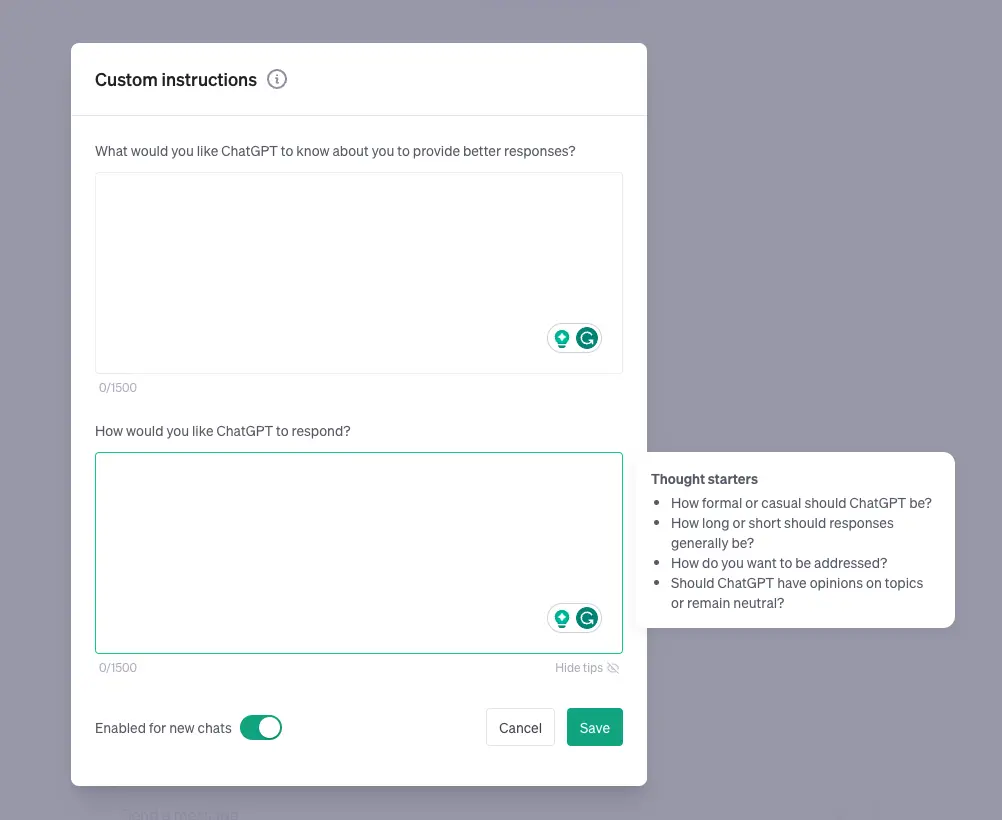
There are 1,500-character limits on both inputs in the custom instructions dialogue. That’s about 300 words, which is plenty of space to give good information about you, your target audience and how you like your outputs.
Is custom instructions a useful feature in ChatGPT?
Custom instructions will be useful if:
- You always write in the same way to the same audience with the same likes and dislikes
- You’ll be working across several chats and would like to save yourself repeating some priming information while you do that
Custom instructions will not be that useful if you’re, say, a copywriter who is frequently writing on different topics in different styles to different audiences.
Don’t forget to you’ve set up custom instructions
Custom instructions are always there until you turn them off. That makes it important to remember when you have them switched on because they will be affecting the outputs you receive.
Do you want to master ChatGPT?
If you want to go deep on using ChatGPT to make you a more persuasive, influential and confident writer (not to mention faster), you must check out our popular course ChatGPT Mastery.
About the author

Steven Lewis is a Sydney-based copywriter with decades of experience in writing persuasively and training others to do the same.
Since early 2021, Steven has worked with AI copywriting tools like Jasper and ChatGPT.
Today, Steven runs AI copywriting training, including specific courses in using ChatGPT to write persuasively.