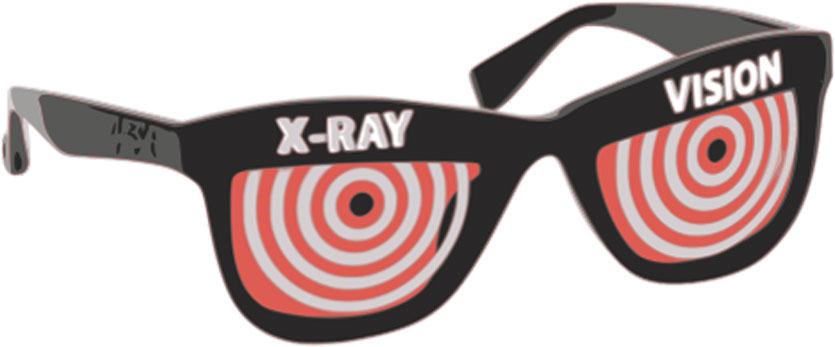SEO tip: X-ray goggles to see through your competition
One thing is certain once you decide you want to rank higher in Google: you need to start SEO copywriting. SEO copywriting is the art (and science) of writing content that Google recognises as a strong answer to a search query.
But when it comes to writing content for SEO, it can be hard to know where to start.
What should you write about?
How strong is the competition for those searches?
What if there were a way to get Google to tell you what to write?
That would be great, wouldn’t it? Google telling you what to write.
Unfortunately, Google won’t unlock that information for you. However, there is an easy way to pull more information out of Google than you’re getting right now.
This extra layer of information will help you to work out where to put your SEO efforts.
This Chrome extension is like looking at SEO with X-ray vision
Chrome extensions are small pieces of software that plug into Google Chrome. Extensions are usually free, and this one is no exception.
This Content and Keyword Research extension adds another layer of information to every Google search. It’s like having X-ray vision when you’re looking at the competition for a keyword.
Once you install the extension, you get valuable extra information with your searches.
Keyword research using the Chrome extension
Let’s work through an example search in Chrome after installing the extension. You’ll notice some differences in the SERP (that’s “search engine results page” for those in the know).
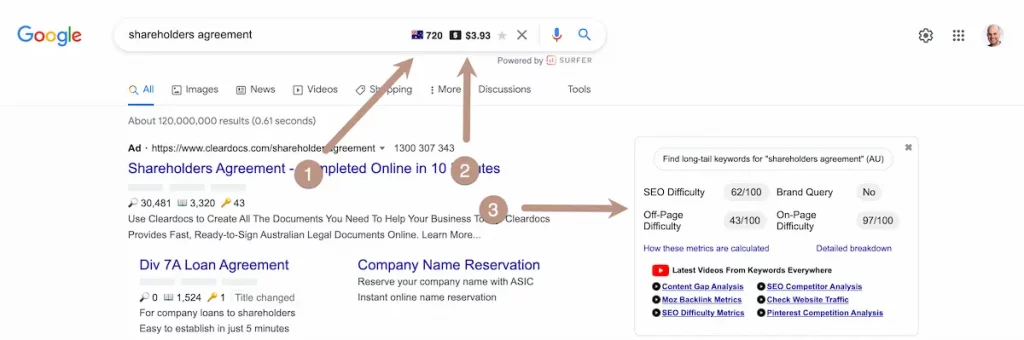
- The volume of searches in your chosen location. In this case, we know there are 720 searches/month in Australia for “shareholders agreement”.
- If you paid Google to advertise against searches for “shareholders agreement”, it would cost you $3.93 every time someone clicked you ad. (This is useful information because it’s an indication of what you would “save” by ranking for free. If you rank for this search, 100 clicks would be equivalent to $393 in free advertising If you’ve ever advertised on Google, you know those costs per click might seem low but they add up quickly.)
- Indications of how much effort you would need to put in to rank for this search. We go into detail about this in our SEO Content Marketing course.
Tracking search trends
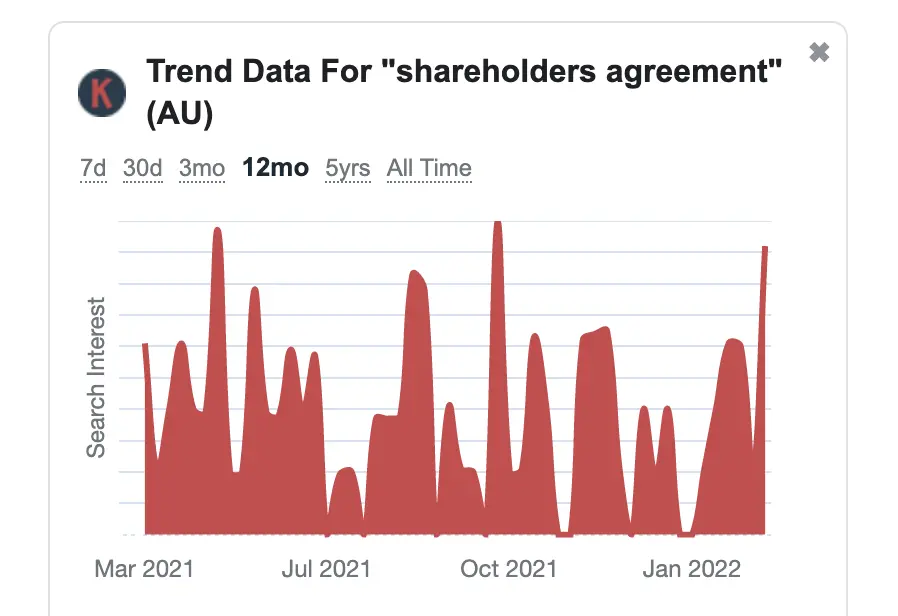
The extension will also show you changes the volume of searches over time.
This is useful to know because you want to put your efforts into keywords that will hold their value or increase in value.
Why put SEO effort into ranking for terms that people are searching for less?
See through the competition’s ranking pages
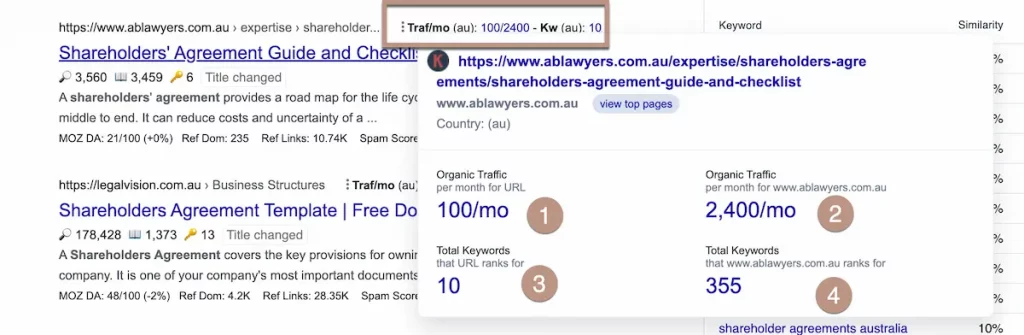
Hover over the traff[ic]/mo[nth] information and you’ll be amazed what you can learn about your competition.
- This page of your competitor’s website gets 100 visits every month.
- Your competitor’s entire website gets about 2,400 visits a month. (So with some simple maths, you can see that this page is worth four per cent of your competitor’s total. That means you could siphon off more than 10 per cent of your competitor’s total website traffic by if you used your SEO knowledge to outrank three or four of their key pages.
- The number of keywords that Google ranks this page for.
- The total keywords your competitor ranks for.
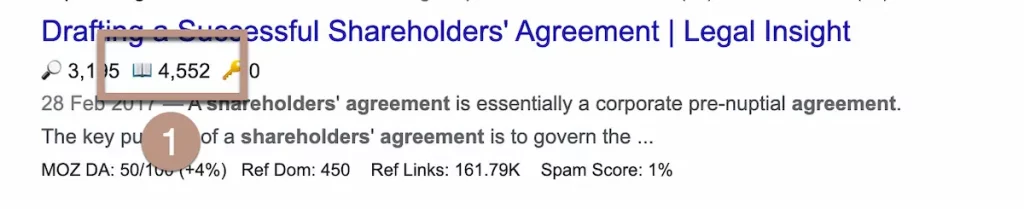
Quickly see how long the ranking pages are. If you want to rank for this search, you’ll need content in this range.
Keyword suggestions
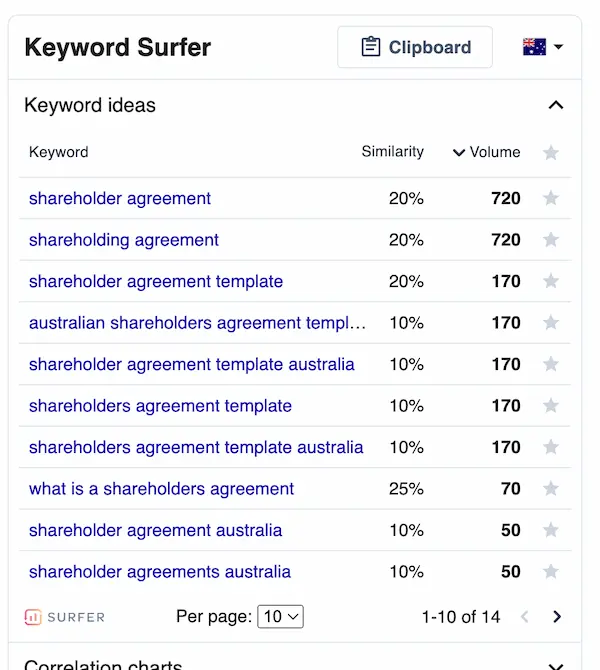
The Surfer extension will also give you suggestions in various forms — suggestions that will help you to see what people are searching for and what sort of content you might write.
Every Google search is a question. Every result that Google shows is an answer. When you know what the questions are, you can position yourself as the answer. That’s what SEO content marketing is about.
Download the extension
To get your own pair of X-ray goggles for Google, download the Surfer extension. It’s free.